Roberts R871 Portable 0 User Guide
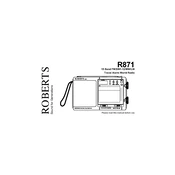
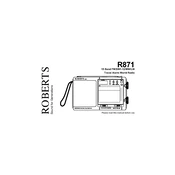
To set the time on your Roberts R871, press and hold the 'Time Set' button until the display starts flashing. Use the 'Tuning' knob to adjust the hours, then press 'Time Set' again to switch to minutes. Adjust accordingly and press 'Time Set' once more to confirm.
First, ensure that the batteries are inserted correctly and are not depleted. If the problem persists, try using fresh batteries. Check the battery compartment for any signs of corrosion or damage, and clean it if necessary.
To improve FM reception, fully extend the telescopic antenna and try repositioning it. Avoid placing the radio near electronic devices that may cause interference. Additionally, experiment with the radio's location within your space for optimal signal strength.
To preset a station, tune to the desired frequency, then press and hold one of the preset buttons (1-5) until you hear a beep. This confirms that the station is saved to that preset number. Repeat for other stations as needed.
An 'Error' message may indicate a problem with the signal or settings. Try resetting the radio by turning it off and on again. If the issue persists, consult the user manual for a factory reset procedure to restore default settings.
To switch between AM and FM bands, press the 'Band' button until the desired band appears on the display. The radio will automatically switch to the last frequency used on that band.
Use a soft, dry cloth to gently wipe the exterior of the radio. Avoid using any harsh chemicals or abrasive materials. For stubborn dirt, a slightly damp cloth can be used, but ensure the radio is powered off and unplugged if applicable.
To activate the sleep timer, press the 'Sleep' button. Use the 'Tuning' knob to select the desired sleep duration (e.g., 15, 30, 45, or 60 minutes). The radio will automatically turn off after the set time has elapsed.
Yes, you can use headphones with the Roberts R871. Simply plug your headphones into the headphone jack located on the side of the radio. This will automatically mute the built-in speaker for private listening.
If the display is dim, check the power source and ensure that the batteries are not depleted. If using AC power, confirm that the adapter is properly connected. Adjust the display contrast settings if available, or replace the batteries if necessary.