Roberts R862 Pocket 0 User Guide
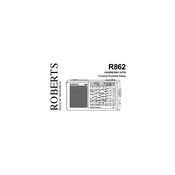
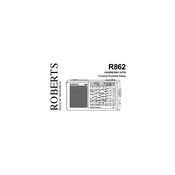
To reset your Roberts R862 Pocket radio, turn off the radio, press and hold the power button until the display shows 'Reset', then release the button. This will restore factory settings.
Check if the batteries are properly installed and have enough charge. Try replacing them with new ones. If the issue persists, inspect the battery contacts for any corrosion and clean them if necessary.
To improve FM reception, fully extend the radio's telescopic antenna and adjust its position. Avoid obstructions and interference from electronic devices. If indoors, try placing the radio near a window.
To set the alarm, press the 'Alarm' button, use the tuning controls to set the desired time, and confirm by pressing the 'Alarm' button again. Make sure the alarm function is activated.
The loss of preset stations can be caused by power interruptions or depleted batteries. Ensure the batteries are fresh and properly installed. The presets should remain saved if there's sufficient power.
To switch between AM and FM modes, press the 'Band' button until the desired band (AM or FM) is displayed on the screen.
Use a soft, dry cloth to wipe the exterior of the radio. Avoid using water or cleaning agents directly on the radio. For stubborn stains, slightly dampen the cloth with water.
Yes, you can use rechargeable batteries, but ensure they are fully charged and of the correct type. Rechargeable batteries typically have a lower voltage output, so performance may vary.
To adjust the volume, use the volume control knob located on the side of the radio. Turn it clockwise to increase the volume and counterclockwise to decrease it.
Distorted sound can be caused by weak signal reception or low battery power. Try repositioning the radio or replacing the batteries. If using the radio indoors, move it closer to a window.