Roberts R861 World 0 User Guide
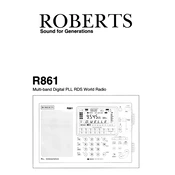
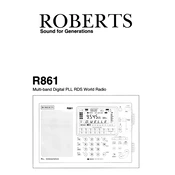
To set the time, press and hold the 'Time Set' button until the display begins to blink, then use the tuning knob to adjust the hours and minutes.
Check if the batteries are inserted correctly and have enough charge, or ensure the power adapter is properly connected if using AC power.
Extend the telescopic antenna fully and adjust its angle for better reception. Try to place the radio near a window or higher location.
Yes, the Roberts R861 World supports SW bands. You can switch bands using the 'Band' button and tune into your desired frequency.
Static noise on AM stations can be due to interference from electronic devices. Try moving the radio to a different location or away from other electronics.
Access the settings menu by pressing the 'Menu' button, then navigate to the time settings and choose between 12-hour or 24-hour clock formats.
Ensure the battery is not low. If using AC power, check the power connection. If the issue persists, a reset might be necessary by removing and reinserting the batteries.
To reset the radio, turn it off, remove the batteries, wait for a few seconds, and then reinsert them. This will reset the device to its default settings.
Yes, the radio has a headphone jack. Simply plug in your headphones to listen privately.
Tune to the desired station, then press and hold the 'Preset' button until you hear a beep. The station will be saved to the next available preset slot.