Roberts R809 Analogue 0 User Guide
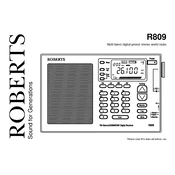
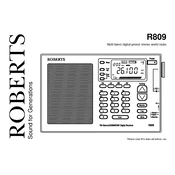
To set the alarm, turn the function selector to the 'Alarm' position, then use the tuning dial to select your desired wake-up time. Ensure the alarm switch is set to 'On'.
Check if the radio is properly plugged into a power source. If using batteries, ensure they are installed correctly and have sufficient charge.
Extend the telescopic antenna fully and adjust its angle for better reception. You can also try relocating the radio to a different position with fewer obstructions.
Ensure that the volume is turned up and the mute function is not activated. Check the headphone jack to ensure no headphones are plugged in.
Yes, you can use rechargeable batteries, but ensure they are fully charged for optimal performance.
Use a soft, dry cloth to wipe the exterior. Avoid using liquids or solvents. Regularly check the battery compartment for any signs of leakage.
Turn the tuning dial slowly to adjust the frequency. Listen carefully and stop when you hear the desired station clearly.
Use the band selector switch to toggle between AM and FM modes. Ensure your antenna is adjusted accordingly for the best reception.
Check if the clock is correctly set. If not, adjust the time using the clock setting knob. Ensure the radio is not disconnected from power for extended periods.
The Roberts R809 does not support direct connection to external speakers. However, you can use a headphone to speaker adapter if needed.