Roberts R761 Analogue 0 User Guide
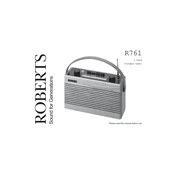
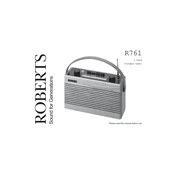
To tune the Roberts R761 Analogue radio to a specific station, rotate the tuning knob slowly until you reach the desired frequency. Use the scale markings as a guide.
If the radio is not powering on, first check the power source. Ensure that the batteries are correctly installed and have charge, or that the AC adapter is properly connected if using mains power.
Improve signal reception by extending the antenna fully and positioning it for the best signal. You can also try moving the radio to a different location, away from electronic devices that may cause interference.
The Roberts R761 Analogue radio requires minimal maintenance. Keep it clean by wiping it with a soft, dry cloth. Avoid using alcohol-based cleaners. Replace batteries periodically and check for any loose connections.
Yes, you can use rechargeable batteries in the Roberts R761 radio. Ensure they are fully charged and of the correct type as specified in the user manual.
To switch between AM and FM bands on the Roberts R761, locate the band selection switch and toggle it to the desired band.
Static or distortion can be caused by interference from other electronic devices, weak signal reception, or being too close to large metal objects. Try repositioning the radio or adjusting the antenna.
To clean the exterior of the radio, use a soft, damp cloth. Avoid using abrasive materials or solvents that could damage the finish.
If the volume control is not working properly, it may be due to dust or dirt. Try rotating the knob back and forth several times to clear any debris or consult a professional for cleaning.
The Roberts R761 is an analogue radio and does not have a digital reset function. To reset, simply turn off the radio and remove the batteries for a minute before reinserting them.