Roberts R757 Analogue 0 User Guide
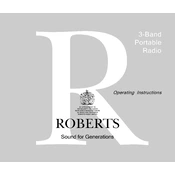
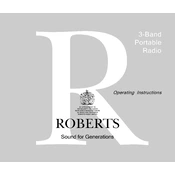
To change the batteries, open the battery compartment located on the back of the radio. Remove the old batteries and insert new ones, ensuring the correct polarity. Close the compartment securely.
The Roberts R757 Analogue uses two AA-sized batteries. For optimal performance, use high-quality alkaline batteries.
To improve reception, extend the telescopic antenna fully and adjust its angle. If indoors, try moving the radio closer to a window or to a higher location.
Check if the batteries are inserted correctly and have sufficient charge. If the problem persists, try replacing the batteries. Ensure the power switch is in the 'on' position.
The Roberts R757 Analogue does not have a clock feature, as it is a basic analogue radio model.
Yes, the Roberts R757 Analogue has a headphone jack located on the side of the radio. Simply plug in your headphones for private listening.
Adjust the position of the antenna or try moving to a different location to reduce interference. Ensure there are no electronic devices nearby that could cause interference.
Use a soft, dry cloth to wipe the exterior of the radio. Avoid using water or cleaning products, as these can damage the radio's components.
The Roberts R757 Analogue can receive AM and FM frequencies. Use the tuning dial to select the desired frequency range.
The Roberts R757 Analogue is a simple analogue radio and does not have a factory reset option. You can simply retune to your desired stations.