Roberts R737 Analogue 0 User Guide
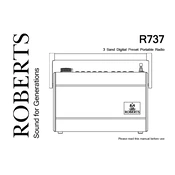
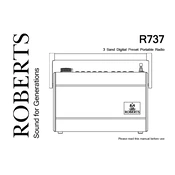
To change the batteries, open the battery compartment located at the back of the radio. Remove the old batteries and insert new ones, ensuring that the polarity (+/-) matches the markings inside the compartment.
First, check if the batteries are installed correctly and have sufficient charge. If using a power adapter, ensure it is connected securely. If the problem persists, consult the user manual or contact customer support.
Try extending the antenna fully and repositioning the radio for better signal reception. Avoid placing it near other electronic devices that might cause interference.
Use a soft, dry cloth to gently wipe the exterior of the radio. Avoid using any liquids or cleaning agents. Regularly check the battery compartment for any signs of corrosion.
The Roberts R737 is an analogue radio and does not have a clock function. You can adjust the tuning and volume dials for radio settings.
Yes, you can use rechargeable batteries, but ensure they are fully charged before use. Rechargeable batteries may have a slightly lower voltage, which might affect performance.
Static noise can occur due to weak signal strength or interference. Try adjusting the antenna position or relocating the radio to a different area to reduce static.
Refer to the user manual for instructions on replacing the antenna. If unsure, contact Roberts' customer support or a professional technician for assistance.
The Roberts R737 requires a 6V DC power adapter. Ensure the adapter matches the specifications outlined in the user manual to avoid damage.
No, the Roberts R737 is not waterproof. It should be kept away from water and moisture to prevent damage.