Roberts R309 Analogue 0 User Guide
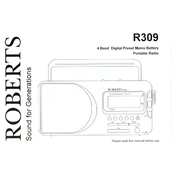
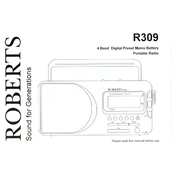
To set the alarm on the Roberts R309, press the 'Alarm' button until the desired alarm time is displayed. Use the hour and minute buttons to adjust the time. Once set, ensure the alarm indicator is shown on the display.
If the Roberts R309 won't turn on, first check the power supply and ensure that the batteries are installed correctly. If using AC power, make sure the adapter is securely connected. If the problem persists, try replacing the batteries or checking the fuse in the plug.
To improve radio reception, extend the antenna fully and reposition the radio for the best signal. Avoid placing the radio near electronic devices that may cause interference. If reception issues continue, try switching between AM and FM bands to test signal strength.
Yes, to adjust the volume on the Roberts R309, use the volume control knob located on the side or front of the radio. Turn the knob clockwise to increase the volume and counterclockwise to decrease it.
To switch between AM and FM bands on the Roberts R309, press the 'Band' button until the desired band is displayed on the screen. Ensure the antenna is extended when switching to FM for optimal reception.
For optimal maintenance, keep the Roberts R309 dust-free by regularly wiping it with a soft, dry cloth. Avoid using harsh chemicals or abrasive materials. Ensure the antenna is retracted when not in use to prevent damage.
To store stations, tune to the desired station and press the 'Memory' button. Select a preset number using the number buttons, then press 'Memory' again to save it. Repeat for additional stations.
If the Roberts R309 is displaying the wrong time, check that the time zone and daylight saving settings are correct. Adjust the time manually if necessary by pressing the 'Time Set' button and using the hour and minute buttons to set the correct time.
To reset the Roberts R309 to factory settings, locate the reset button (usually inside the battery compartment) and press it with a pointed object. This will restore default settings, so you may need to reconfigure your preferences afterwards.
If the display is dim, adjust the brightness settings if available. Check the power source, as low battery power can affect display brightness. Replace batteries if necessary or ensure the AC adapter is functioning properly.