Roberts R250 Revival 250 Analogue 2014 User Guide
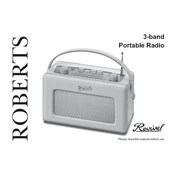
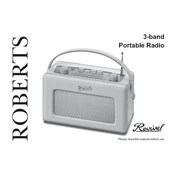
To set the alarm, turn the selector switch to 'Alarm Set' and use the tuning dial to adjust the time. Ensure the alarm switch is turned to your preferred alarm mode, either buzzer or radio.
First, check if the power cord is securely plugged in. If using batteries, ensure they are correctly installed and have sufficient charge. If the issue persists, try resetting the device or contact customer support.
Extend the telescopic antenna fully and adjust its position. You may also try relocating the radio to a different area with fewer obstructions or interference.
Use a soft, dry cloth to clean the exterior. Avoid using harsh chemicals or abrasive materials. Regularly check and clean the battery compartment to prevent corrosion.
Yes, you can use rechargeable batteries. Ensure they are of the correct size and fully charged for optimal performance.
A buzzing noise can be caused by interference from other electronic devices. Try moving the radio away from such devices or changing its location.
To set the time, turn the selector switch to 'Clock Set' and use the tuning dial to adjust the hours and minutes. Confirm the time setting by returning the switch to the normal position.
Ensure the radio is tuned to a clear frequency and the volume is adjusted to an appropriate level. Check the antenna position and try using headphones to test the sound output.
To reset the radio, turn it off and remove any batteries or unplug it from the power source. Wait for a few minutes before reinserting the batteries or plugging it back in.
Use the band selector switch on the front of the radio to toggle between AM and FM modes. Adjust the tuning dial to find your desired station within the selected band.