Roberts R250 Revival 250 Analogue 0 User Guide
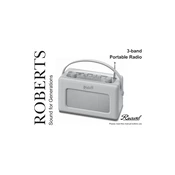
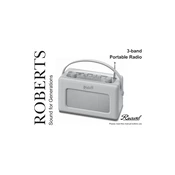
To reset the Roberts R250 Revival radio to factory settings, locate the reset button typically found at the back of the unit. Press and hold the button for 5 seconds until the display indicates a reset.
First, check if the power cable is securely connected. If using batteries, ensure they are inserted correctly and fully charged. If the issue persists, try a different power outlet or replace the batteries.
To improve FM reception, fully extend the telescopic antenna and adjust its angle for the best signal. If indoors, try repositioning the radio near a window or away from electronic devices that may cause interference.
Use a soft, damp cloth to gently wipe the exterior surfaces of the radio. Avoid using abrasive cleaners or solvents, as they may damage the finish. For tough stains, a mild soap solution can be used.
To set an alarm, press the 'Alarm' button and use the tuning knob to set the desired alarm time. Confirm the settings by pressing the 'Select' button. Ensure the alarm function is activated by checking the alarm icon on the display.
Distorted sound may be due to a poor signal or interference. Ensure the antenna is properly positioned and try relocating the radio. If the problem persists, check the volume level and speaker for any obstructions or damage.
To switch between AM and FM modes, press the 'Band' button on the radio. The display will indicate the current mode. Continue pressing the 'Band' button until your desired mode is selected.
The Roberts R250 Revival radio typically does not support external speakers. It is designed to deliver optimal sound through its built-in speakers.
To replace the batteries, open the battery compartment located at the back of the radio. Remove the old batteries and insert new ones, ensuring they are aligned according to the polarity markings. Close the compartment securely.
To tune to a specific station, use the tuning knob to manually adjust the frequency until the desired station is found. For precise tuning, observe the frequency display and make small adjustments as needed.