Roberts PlayDuo Portable 2014 User Guide
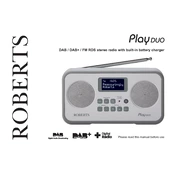
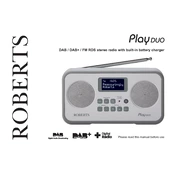
To set up your Roberts PlayDuo, first insert the batteries or connect the power adapter. Then, use the power button to turn on the device. Follow the on-screen instructions to scan for available radio stations.
Check the antenna connection and ensure it is fully extended. Try repositioning the radio for better reception and avoid obstructions. If issues persist, perform a factory reset and rescan for stations.
Ensure that the device is properly powered. If using batteries, check if they are depleted. Try resetting the device by removing the power source and reconnecting it after a few minutes.
To perform a factory reset, turn off the device. Press and hold the preset button while turning the radio back on. Continue holding until the display shows a confirmation message.
To maintain battery life, avoid leaving the radio on when not in use, use the power adapter when possible, and store the device in a cool, dry place. Replace batteries when they are depleted.
Check the Roberts website for any available firmware updates. Follow the instructions provided to download and install updates via a USB connection or over-the-air, if supported.
Use a soft, dry cloth to clean the exterior of the device. Avoid using water or cleaning solutions, as they may damage the electronics. Clean the display gently to avoid scratches.
Ensure the radio is placed on a stable, vibration-free surface. Adjust the equalizer settings to your preference, and make sure the antenna is fully extended for optimal reception.
This could be due to a power loss or battery issue. Ensure the device has a stable power supply or fresh batteries. If the problem persists, consider performing a factory reset.
Yes, you can connect external speakers using the line-out or headphone jack. Ensure the speakers are compatible and use the appropriate cable to connect them securely.