Roberts Play T1 DAB 2017 User Guide
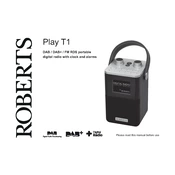
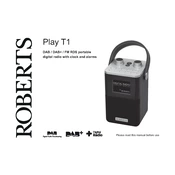
To perform a factory reset, press and hold the 'Menu' button until the menu appears. Navigate to 'System Settings' using the tuning control, select 'Factory Reset', and confirm your choice.
Ensure the volume is turned up and not muted. Check if headphones are plugged in or if the speaker is not blocked. Additionally, confirm that the correct source is selected.
To improve reception, fully extend the antenna and adjust its position. Try relocating the radio to a different spot with fewer obstructions and interference.
Press the 'Menu' button, navigate to 'Alarm' using the tuning control, and select 'Set Alarm'. Follow the prompts to set your desired alarm time and sound.
Check if the radio is plugged into a working power outlet and the power cord is securely connected. If using batteries, ensure they are installed correctly and have sufficient charge.
Yes, you can use rechargeable batteries. Ensure to use batteries that match the specifications mentioned in the user manual for optimal performance.
Tune to your desired station, press and hold the 'Preset' button, and select a preset number using the tuning control to save the station.
Typically, firmware updates are not user-serviceable on this model. Contact Roberts customer support for guidance on any available updates.
Press the 'Mode' button to toggle between DAB and FM modes. The display will indicate the current mode.
Ensure that the radio is not being reset or losing power, as this can cause presets to be lost. If the issue persists, consult the user manual or contact customer support.