Roberts Play M2 DAB 2017 User Guide
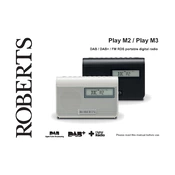
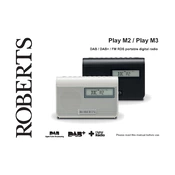
To perform a factory reset, press and hold the 'Menu' button until the menu appears. Use the tuning control to select 'System', then 'Factory Reset', and confirm your choice.
Ensure the aerial is fully extended and positioned vertically. Try relocating the radio near a window or higher position to improve reception.
First, check if the batteries are inserted correctly or if the AC adapter is securely connected. Replace the batteries or try a different power source if necessary.
Press the 'Alarm' button, use the tuning control to set the desired alarm time, and choose the alarm source. Confirm the settings by pressing 'Select'.
This message appears when there is poor or no signal. Adjust the aerial, relocate the radio, or perform a full scan to re-tune the stations.
Roberts Play M2 does not support software updates via the user interface. Please contact Roberts customer support for assistance.
Yes, you can connect headphones to the 3.5mm headphone jack located on the side of the radio for private listening.
Press the 'Menu' button, navigate to 'Display', and use the tuning control to adjust brightness, contrast, or backlight timeout settings.
The Roberts Play M2 uses four AA batteries. For optimal performance, use high-quality alkaline or rechargeable batteries.
Tune to the desired station, then press and hold one of the preset buttons (1-5) until you hear a confirmation beep.