Roberts Play DAB 2017 User Guide
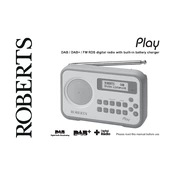
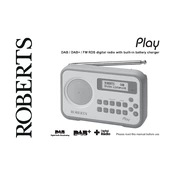
To perform a factory reset on your Roberts Play DAB 2017, press and hold the Menu button until the settings menu appears. Navigate to 'Factory Reset' using the tuning control and press Select. Confirm the reset by choosing 'Yes' when prompted.
Ensure that the antenna is fully extended and in an upright position. Try moving the radio to a different location to find better reception. If the problem persists, perform a full scan by pressing the Menu button and selecting 'Full Scan'.
To extend battery life, reduce the volume to a moderate level, turn off the radio when not in use, and regularly charge the batteries. Consider using high-capacity rechargeable batteries for longer usage time.
Yes, you can set an alarm by pressing the Menu button, navigating to 'Alarms', and selecting 'Alarm 1' or 'Alarm 2'. Set the desired time and sound source, then confirm by pressing Select.
If the display is not functioning, try performing a factory reset. If the issue remains, ensure that the radio is not exposed to extreme temperatures and contact Roberts customer support for further assistance.
To set the sleep timer, press the Menu button, navigate to 'Sleep Timer', and select the desired duration. The radio will automatically turn off after the set time.
Check the volume level and ensure it is not set to zero. Confirm that headphones are not plugged in, as this will mute the speakers. If the issue persists, perform a reset or check for any physical damage to the speakers.
Press the Tuning control to enter the station list, then rotate the control to scroll through available stations. Press Select to tune into the desired station.
Use a soft, dry cloth to clean the exterior of the radio. Avoid using any abrasive cleaners or solvents. Keep the radio away from moisture and dust to ensure longevity.
Try removing and re-inserting the batteries or disconnecting and reconnecting the power supply. If the issue persists, perform a factory reset as a last resort.