Roberts Play DAB 2016 User Guide
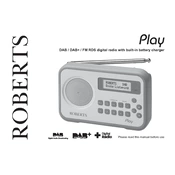
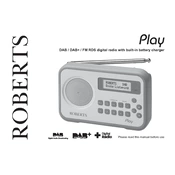
To set up the Roberts Play DAB 2016, plug it into a power source, extend the antenna, and press the power button. The radio will automatically start scanning for available DAB stations. Once the scan is complete, you can use the tuning controls to navigate through the stations.
If your radio is not turning on, first check if it is properly connected to a power source. Ensure the batteries are inserted correctly if using battery power. If the problem persists, try resetting the radio by removing and reinserting the batteries or unplugging and replugging the power adapter.
To improve DAB signal reception, fully extend the antenna and adjust its position. Placing the radio near a window or higher location can also enhance reception. Avoid placing the radio near electronic devices that may cause interference.
To perform a factory reset, hold down the menu button until the settings menu appears. Navigate to the 'Factory Reset' option using the tuning controls, then select it and confirm your choice. This will erase all presets and settings.
Yes, you can set alarms on your Roberts Play DAB 2016. Press the menu button, navigate to the 'Alarm' option, and follow the prompts to set the desired alarm time and sound. Make sure the radio is powered on for the alarm to work.
To save a station as a preset, tune to the desired station, then press and hold the preset button until the display shows that the station has been saved. You can save multiple stations by repeating this process.
If the sound is distorted, check the volume levels and ensure the radio is not placed near any devices causing interference. Try repositioning the radio and adjusting the antenna. If the problem continues, a factory reset might resolve the issue.
To switch between DAB and FM mode, press the mode button on the radio until the desired mode appears on the display. Use the tuning controls to navigate through stations in each mode.
If your radio is not picking up FM stations, ensure the antenna is fully extended and correctly positioned. Verify you are in FM mode and try scanning for stations again. Check for any local transmission issues or interference from other electronic devices.
To clean the exterior of your radio, use a soft, dry cloth to wipe away dust and fingerprints. Avoid using any cleaning agents or water, as these can damage the radio's surfaces and internal components.