Roberts Play DAB 2014 User Guide
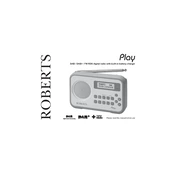
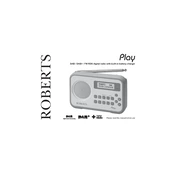
To perform a factory reset, turn on the radio, press and hold the 'Menu' button until the display shows 'Factory Reset'. Use the 'Select' button to confirm the reset.
Ensure the antenna is fully extended. Try repositioning the radio near a window. If the issue persists, perform a factory reset and rescan for channels.
To extend battery life, reduce the volume, use a lower brightness setting, and turn off the radio when not in use. Consider using high-quality rechargeable batteries.
Tune to the desired station, then press and hold one of the preset buttons (1 to 5) until you hear a beep. The station is now saved to that preset button.
Use a soft, dry cloth to gently wipe the exterior. Avoid using water or cleaning agents. For stubborn marks, slightly dampen the cloth with water.
Check if the sleep timer is activated and disable it if necessary. Ensure the batteries are properly charged or replace them if they are low.
Yes, you can use headphones. Simply plug your headphones into the headphone jack on the side of the radio. The main speaker will mute automatically.
Check the power source to ensure the radio is receiving power. If using batteries, ensure they are inserted correctly and not depleted.
The Roberts Play DAB 2014 does not support firmware updates. If you experience issues, consult the manual or contact customer support for assistance.
For better sound quality, position the radio on a stable surface away from obstructions. Experiment with the radio's equalizer settings if available.