Roberts Play DAB 2013 User Guide
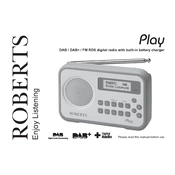
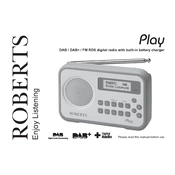
To perform a factory reset on your Roberts Play DAB 2013, press and hold the 'Menu' button until the settings menu appears. Use the tuning dial to scroll to 'Factory Reset' and press 'Select'. Confirm the reset when prompted.
First, ensure that the antenna is fully extended. Try performing a full scan by pressing the 'Menu' button, selecting 'Full Scan', and pressing 'Select'. If the problem persists, check your location for DAB coverage issues.
To improve battery life, reduce the volume level, turn off the radio when not in use, and replace old batteries with new, high-quality ones. Using the radio with the power adapter when possible can also conserve battery power.
The "No Signal" message usually indicates poor reception. Ensure the antenna is fully extended and positioned for optimal signal. If indoors, try moving closer to a window or an open area.
Press 'Menu' and navigate to 'Alarms'. Use the tuning dial to select 'Alarm 1' or 'Alarm 2', set the desired time, and choose between DAB, FM, or buzzer as the alarm sound. Confirm your settings to activate the alarm.
Currently, the Roberts Play DAB 2013 does not support firmware updates through user intervention. Ensure your radio is functioning correctly by performing regular resets and scans.
Yes, the Roberts Play DAB 2013 has a standard 3.5mm headphone jack located on the side of the unit. Plug in any compatible headphones to listen privately.
To switch between DAB and FM mode, press the 'Mode' button on the front of the radio. Each press will toggle between DAB and FM.
If the sound is distorted, check the volume level and reduce it if necessary. Ensure the antenna is fully extended for better reception. Additionally, try repositioning the radio to improve signal clarity.
Use a soft, dry cloth to clean the exterior of the radio. Avoid using water or cleaning agents. Regularly check the battery compartment for any signs of corrosion and replace batteries as needed.