Roberts Play 20 Bluetooth 2020 User Guide
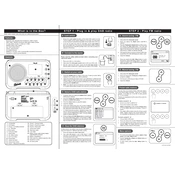
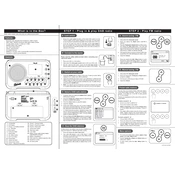
To pair your Roberts Play 20 with a Bluetooth device, ensure the radio is in Bluetooth mode. Then, enable Bluetooth on your device and search for available devices. Select 'Roberts Play 20' from the list to pair.
If your Roberts Play 20 is not turning on, check if the battery is charged. Connect it to a power source using the provided adapter. If it still doesn't turn on, try resetting the device by holding the power button for 10 seconds.
To reset the Roberts Play 20, press and hold the power button and preset button simultaneously until the display shows 'Reset'. Release the buttons to confirm the reset.
Distorted sound can result from a weak Bluetooth connection or interference. Ensure your device is within range and that there are minimal obstructions. Also, check the volume level on both the radio and the connected device.
Currently, the Roberts Play 20 does not support firmware updates over Bluetooth. Refer to the official Roberts website or contact customer support for any available updates.
Yes, you can use the Roberts Play 20 while it is charging. Connect the device to a power source and continue to use it as normal.
To improve battery life, reduce the volume level, turn off Bluetooth when not in use, and avoid exposing the device to extreme temperatures. Regularly charging the battery before it completely drains can also help.
To clean your Roberts Play 20, use a soft, dry cloth to wipe the surface. Avoid using any liquids or harsh chemicals, as these can damage the casing and internal components.
To improve radio signal reception, extend the antenna fully and adjust its position. Moving to a location with fewer obstructions, such as near a window, can also enhance reception.
If the Bluetooth connection keeps dropping, ensure that both the radio and the device are within close range. Check for any nearby devices causing interference and try reconnecting the devices.