Roberts Play 10 DAB 2016 User Guide
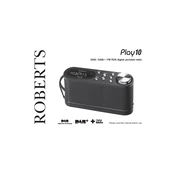
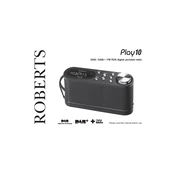
To set up your Roberts Play 10 DAB radio, plug it into a power source and extend the aerial fully. Turn on the radio by pressing the power button. The radio will automatically start scanning for DAB stations. Once the scan is complete, you can navigate through the available stations using the tuning buttons.
If your Roberts Play 10 is not finding any DAB stations, try extending the aerial fully and repositioning the radio near a window. Perform a full scan by pressing and holding the 'Scan' button. Ensure that you are in an area with good DAB coverage.
To improve FM reception, fully extend the aerial and try repositioning it for the best signal. You can also adjust the radio's location by moving it closer to a window or away from other electronic devices that might cause interference.
To reset your Roberts Play 10 to factory settings, turn off the radio. Press and hold the 'Info' button while turning the radio back on. Continue holding the 'Info' button until the display shows 'Factory Reset'. Release the button and confirm the reset when prompted.
To set a preset station, tune to your desired station. Press and hold the preset button you want to assign (1-10) until you hear a beep. The station is now stored in that preset number.
If the display is blank, check the power connection and ensure the radio is turned on. If the radio is battery-powered, replace the batteries with new ones. If the issue persists, perform a factory reset.
To set the sleep timer, press the 'Sleep' button repeatedly to choose your desired sleep duration (from 15 to 90 minutes or off). The radio will automatically turn off after the selected time.
If your radio turns off randomly, check if the sleep timer is activated. Ensure the power supply is stable and try using the radio with a different power outlet. If battery-powered, consider replacing the batteries.
To switch between DAB and FM modes, press the 'Mode' button on the radio. Each press will toggle between DAB and FM. The current mode will be displayed on the screen.
To clean your Roberts Play 10, use a soft, dry cloth to wipe the exterior. Avoid using harsh chemicals or abrasive materials. Ensure the radio is unplugged before cleaning. Regularly check the aerial for dust and gently clean it as needed.