Roberts Play 10 DAB 2015 User Guide
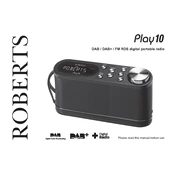
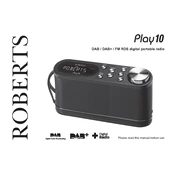
To perform a factory reset, turn on the radio and press and hold the 'Info/Menu' button until the display shows 'Factory Reset'. Release the button and then press 'Select' to confirm the reset.
Ensure that the antenna is fully extended and positioned for optimal reception. Try performing a full scan by pressing the 'Auto Tune' button to search for available stations.
Use high-quality alkaline or rechargeable batteries. Turn off the radio when not in use and reduce the volume to conserve power.
Yes, you can preset stations. Tune to the desired station, press and hold a preset button (1-6) until the display shows that the station has been stored.
Check the batteries and replace them if necessary. If the problem persists, try performing a factory reset. If this does not resolve the issue, contact customer support.
Press the 'Mode' button to toggle between DAB and FM modes. The current mode will be displayed on the screen.
Use the volume control buttons on the top of the radio to increase or decrease the volume to your preferred level.
The radio uses 4 AA batteries. It is recommended to use good quality alkaline or rechargeable batteries for optimal performance.
Yes, the radio has a headphone jack located on the side. Simply plug in your headphones to listen privately.
The Roberts Play 10 does not support software updates. Ensure your radio is functioning properly by keeping it well-maintained and performing factory resets if needed.