Roberts Ortus Time Clock 2017 User Guide
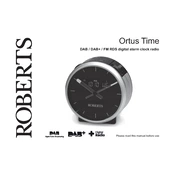
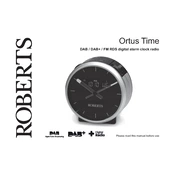
To set the time, press and hold the 'Time Set' button until the display begins to flash. Use the '+' and '-' buttons to adjust the hour and minute. Press 'Time Set' again to save the changes.
First, ensure the alarm is set correctly and the volume is turned up. Check if the alarm indicator is displayed. If the problem persists, try resetting the clock by unplugging it for a few minutes.
Check the brightness settings by pressing the 'Dimmer' button. Ensure the clock is plugged into a working outlet and try resetting the clock by unplugging it momentarily.
Ensure the backup battery compartment is clean and that the battery is installed correctly. Replace the battery every 6-12 months to maintain optimal performance.
Yes, the Roberts Ortus Time Clock 2017 includes a built-in FM radio. Use the 'Radio' button to turn it on and the tuning buttons to select your desired station.
Check the power outlet and ensure the adapter is securely connected. Try using a different power outlet. If the issue persists, consider resetting the clock by unplugging it for a few minutes.
Press the 'Alarm Set' button and use the '+' and '-' buttons to adjust the hour and minute. Press 'Alarm Set' again to confirm. Ensure the alarm indicator appears on the display.
The snooze duration is preset to 9 minutes and cannot be adjusted. Press the 'Snooze' button when the alarm sounds to activate the feature.
To perform a factory reset, unplug the clock from the power source, wait for about 10 seconds, and then plug it back in. This will reset all settings to their defaults.
Use a soft, dry cloth to wipe the exterior. Avoid using cleaning agents or water. Regularly check the battery compartment for any corrosion or leakage.