Roberts Ortus 3 Analogue 2017 User Guide
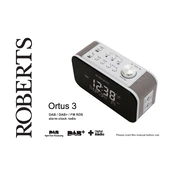
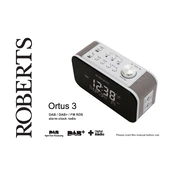
To set the alarm, press the 'Alarm' button until the display shows the alarm time. Use the 'Hour' and 'Minute' buttons to adjust the time. Press 'Alarm' again to confirm.
Firstly, check if the power cord is securely connected. Ensure the socket is functioning by testing with another device. If the issue persists, try resetting the unit by unplugging it for a few minutes before plugging it back in.
For better radio reception, extend and adjust the position of the antenna. Placing the radio near a window or away from other electronic devices can also help reduce interference.
Yes, the Roberts Ortus 3 supports backup power through a CR2032 battery. This keeps the clock and alarm settings during a power outage.
To adjust the display brightness, press and hold the 'Snooze' button, then use the 'Volume' control to cycle through the brightness levels.
Ensure the alarm is enabled by checking for the alarm indicator on the display. Verify the alarm volume is set to an audible level and check if the unit is in 'Alarm Off' mode.
To perform a factory reset, press and hold the 'Menu' button until the display shows 'Factory Reset.' Use the 'Select' button to confirm. This will erase all settings.
Yes, you can connect your phone using the auxiliary input on the back of the unit. Use a 3.5mm audio cable to connect your device for playback.
To switch the time format, enter the settings menu by pressing the 'Menu' button. Navigate to 'Time Settings' and select your preferred format using the 'Select' button.
Regularly dust the exterior with a soft cloth. Ensure the antenna is clean and properly extended. Replace the backup battery every year to maintain clock settings during outages.