Roberts Ortus 2 Analogue 2017 User Guide
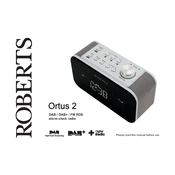
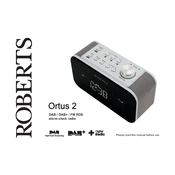
To set the alarm, press the 'Alarm' button, use the tuning dial to select the desired alarm time, and confirm by pressing the 'Select' button.
Ensure the power cable is securely connected to both the radio and the power outlet. Check if the outlet is functional by testing with another device.
Extend the aerial fully and adjust its position. Moving the radio closer to a window can also enhance reception quality.
Yes, you can set different alarm times by using the dual alarm feature. Access this by pressing 'Alarm' and selecting between Alarm 1 and Alarm 2.
The Roberts Ortus 2 uses two AAA batteries for backup to maintain settings during power outages.
To reset the device, press and hold the 'Menu' button until the display shows 'Factory Reset'. Confirm by pressing the 'Select' button.
Press the 'Menu' button, navigate to 'Display Settings', and adjust the brightness using the tuning dial.
Check the volume level and reduce it if it is too high. Ensure the radio is tuned to a strong station signal to avoid distortion.
Yes, the Roberts Ortus 2 has a headphone jack located on the side of the unit for private listening.
Press the 'Menu' button, select 'Time Settings', and use the tuning dial to set the correct time before pressing 'Select' to confirm.