Roberts Opus Bluetooth 2018 User Guide
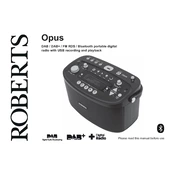
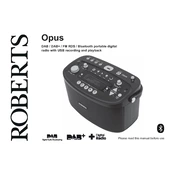
To pair your Roberts Opus Bluetooth 2018 with a smartphone, turn on the Bluetooth on both devices. On the Roberts Opus, press the Bluetooth pairing button until the indicator light flashes. On your smartphone, search for available devices and select 'Roberts Opus'. Confirm pairing if prompted.
If your Roberts Opus Bluetooth 2018 won't turn on, first check if the device is charged. Connect it to a power source using the provided charger. If it still doesn't turn on, try resetting the device by pressing and holding the power button for 10 seconds.
To improve sound quality, ensure your Roberts Opus is fully charged and updated with the latest firmware. Position the speaker in an open area away from walls or obstacles. You can also adjust the equalizer settings on your connected device.
To reset your Roberts Opus Bluetooth 2018 to factory settings, press and hold the power button and volume down button simultaneously for about 15 seconds until you see the LED indicator flash. This will restore the original factory settings.
The Roberts Opus Bluetooth 2018 supports pairing with multiple devices, but can only actively connect to one device at a time. To switch devices, disconnect the current device and connect the desired one.
To update the firmware, download the latest update from the Roberts official website onto your computer. Connect the Roberts Opus via USB and follow the update instructions provided on the website. Ensure the speaker is fully charged before starting the update.
If your Roberts Opus is not holding a charge, check the charging cable and adapter for damage. Try using a different charger to see if that resolves the issue. If the problem persists, the battery might need replacement and you should contact customer support.
To clean your Roberts Opus Bluetooth 2018, use a soft, dry cloth to wipe the exterior. Avoid using water or cleaning solutions. For the speaker grille, gently use a vacuum cleaner with a brush attachment to remove dust.
If the Bluetooth connection is unstable, ensure your Roberts Opus and the paired device are within the recommended range and there are no large obstacles between them. Try forgetting the device on your Bluetooth list and re-pairing. Also, check for any firmware updates.
When your Roberts Opus Bluetooth 2018 is fully charged, the LED indicator will change from red to green. It generally takes about 3 to 4 hours to fully charge from a depleted state.