Roberts MP-Sound 24 CD 2007 User Guide
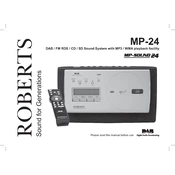
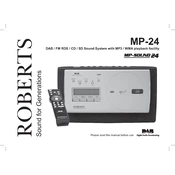
To set up your Roberts MP-Sound 24 CD 2007, connect it to a power source using the provided adapter. Insert batteries into the remote control. Turn on the device using the power button, and follow the on-screen instructions to tune radio stations and set the time.
If the CD player is not reading discs, ensure the disc is clean and free from scratches. Try playing another disc to rule out disc-specific issues. If the problem persists, check that the CD is inserted correctly and that the lens is clean.
To improve radio signal reception, extend the antenna fully and adjust its position. Try moving the unit to a different location, away from devices that may cause interference. For FM signals, switching to mono mode can sometimes reduce noise.
To switch between audio sources, use the 'Source' button on the unit or the remote control. Options include CD, USB, Radio, and Auxiliary inputs. Press the button repeatedly to cycle through the available sources.
Regular maintenance includes cleaning the exterior with a soft, dry cloth, avoiding harsh chemicals. Periodically check and clean the CD lens using a suitable lens cleaner. Ensure all cables and connections are secure and free from damage.
If the display is not working, first check that the unit is properly connected to the power source. Try resetting the device by unplugging it for a few minutes. If the issue persists, the unit may require professional servicing.
To perform a factory reset, locate the reset button or option in the settings menu. Press and hold the button for a few seconds, or select the reset option, to restore the device to its original settings. Refer to the user manual for detailed instructions.
Yes, you can connect an external speaker using the auxiliary output or Bluetooth (if supported). Ensure the external speaker is compatible and use the appropriate cable or pairing method to connect.
If the remote control is not working, replace the batteries with new ones, ensuring correct polarity. Check for obstructions between the remote and the device. If the problem continues, the remote may need to be replaced.
To update the firmware, download the latest firmware from the Roberts website onto a USB drive. Insert the USB drive into the device, then follow the on-screen prompts to complete the update. Ensure the device remains powered during the update process.