Roberts Mini Revival 2016 User Guide
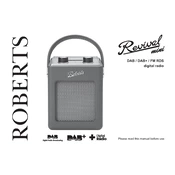
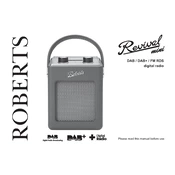
To set up your Roberts Mini Revival 2016, plug it into a power outlet using the provided adapter. Extend the antenna for better reception. Turn on the radio using the power button and select your desired mode using the mode button.
Ensure that the power cable is securely connected to both the radio and a working power outlet. Check if the power button is functioning correctly. If using batteries, make sure they are inserted properly and have sufficient charge.
Extend the telescopic antenna fully and adjust its angle to find the best reception. Try moving the radio closer to a window or higher location. Avoid placing it near electronic devices that may cause interference.
Check the volume level and ensure it is not muted. Verify if headphones are connected, which will disable the speaker output. Additionally, confirm that the correct mode is selected and the station is tuned properly.
Press the menu button, navigate to the alarm settings, and select 'Set Alarm'. Use the tuning knob to set the desired time and alarm mode (radio or buzzer). Confirm your settings to activate the alarm.
First, try resetting the radio by unplugging it for a few minutes and then plugging it back in. If the issue persists, check for any visible damage to the display. Contact customer support if the problem continues.
Use a soft, damp cloth to wipe the exterior surfaces of the radio. Avoid using harsh chemicals or abrasive materials that may damage the finish. Make sure the radio is unplugged before cleaning.
Yes, you can connect your smartphone via the auxiliary input using a 3.5mm audio cable. Ensure that the radio is set to the auxiliary mode to play audio from your smartphone.
To perform a factory reset, press and hold the menu button, navigate to the system settings, and select 'Factory Reset'. Confirm your choice to restore the radio to its original settings.
Yes, you can use rechargeable batteries in the radio. Ensure they are fully charged and inserted correctly. Note that the radio does not have an internal charging feature, so batteries must be charged externally.