Roberts Mini Revival 2014 User Guide
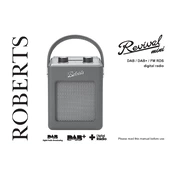
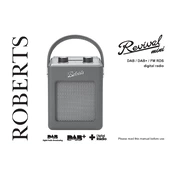
To set the alarm, press the 'Alarm' button, use the tuning knob to select the desired alarm time, and confirm with the 'Select' button. Ensure the alarm is enabled by checking the alarm icon on the display.
Check if the power adapter is securely connected and plugged into a working outlet. If using batteries, ensure they are correctly inserted and not depleted.
Extend the telescopic antenna fully and adjust its position. For better reception, place the radio near a window and away from other electronic devices that may cause interference.
To perform a factory reset, press and hold the 'Menu' button until the reset option appears. Use the tuning knob to select 'Yes' and confirm by pressing the 'Select' button.
The Roberts Mini Revival 2014 does not support Bluetooth connectivity. You can connect external devices using the auxiliary input.
The Roberts Mini Revival 2014 uses 4 AA batteries. It is recommended to use high-quality alkaline or rechargeable batteries for optimal performance.
To manually change radio stations, turn the tuning knob clockwise or counterclockwise to navigate through available frequencies.
Ensure that the radio is powered on and connected to a power source. If using batteries, check if they need replacement. If the issue persists, consult a professional technician.
Tune to the desired station, then press and hold one of the numbered preset buttons until the display confirms the station is saved.
Clean the radio every few months using a soft, dry cloth. Avoid using water or cleaning agents, and ensure the radio is unplugged before cleaning.