Roberts iStream Revival 2010 User Guide
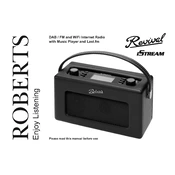
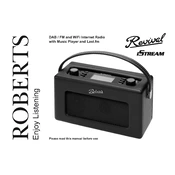
To connect your Roberts iStream Revival 2010 to a Wi-Fi network, press the Menu button, navigate to 'System settings', select 'Network', and then 'Network wizard'. Follow the on-screen prompts to select your network and enter the password.
Ensure the power cable is securely connected to both the radio and the power outlet. Check the outlet with another device to confirm it is working. If the problem persists, try resetting the unit by unplugging it for a few minutes.
To perform a factory reset, press the Menu button, go to 'System settings', select 'Factory reset', and confirm the action. Note that this will erase all settings and presets.
Ensure that the antenna is fully extended. Perform a full scan by pressing the Menu button, selecting 'DAB', and then 'Full scan'. If the issue continues, check if DAB coverage is available in your area.
Yes, you can stream music from your smartphone via Bluetooth. Press the Mode button until the Bluetooth mode is selected, then pair your smartphone with the radio by selecting it from your device's Bluetooth menu.
To set an alarm, press the Alarm button, choose which alarm to set (1 or 2), and configure the time, frequency, and sound source. Confirm the settings to activate the alarm.
Check if the backlight setting is adjusted correctly by pressing the Menu button, selecting 'System settings', and then 'Backlight'. Adjust as needed. If the issue persists, reset the device or contact support.
To update the firmware, ensure the radio is connected to the internet. Press the Menu button, go to 'System settings', and select 'Software update'. Follow the on-screen instructions to check for and install any available updates.
The iStream Revival 2010 offers several sound modes, including 'Normal', 'Jazz', 'Classic', 'Pop', 'Rock', and 'Speech'. These can be accessed and selected through the EQ settings in the menu.
To improve FM radio reception, ensure the antenna is fully extended and positioned for optimal signal strength. Avoid obstructions and interference from other electronic devices. A location change may also help enhance reception.