Roberts iStream 3 Revival 2019 User Guide
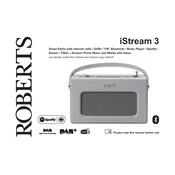
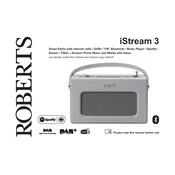
To connect your Roberts iStream 3 Revival to a Wi-Fi network, power on the radio and navigate to the 'Settings' menu using the control knob. Select 'Network', then 'Wizard', and follow the on-screen instructions to connect to your Wi-Fi network by entering the required credentials.
If your iStream 3 Revival is not connecting to Wi-Fi, ensure that your Wi-Fi network is operational and that you're within range. Restart your router and the radio. Check that you've entered the correct Wi-Fi password. If issues persist, try a factory reset on the radio.
To perform a factory reset, press and hold the 'Menu' button, select 'System settings', then 'Factory reset'. Confirm the reset when prompted. Note that this will erase all personal settings and restore the radio to its default state.
Yes, the Roberts iStream 3 Revival supports Bluetooth connectivity. To use it, switch to Bluetooth mode on the radio, enable Bluetooth on your device, and pair it with the 'iStream 3'. Once connected, you can stream music wirelessly.
To update the firmware, ensure your radio is connected to the internet. Go to 'Menu', select 'System settings', then 'Software update'. Follow the instructions to check for and install any available updates.
To clean your iStream 3 Revival, use a soft, dry cloth to wipe the exterior. Avoid using water or any cleaning agents, as they may damage the finish and internal components. Regularly check and gently clean the speaker grille to ensure optimal sound quality.
To set an alarm, press the 'Alarm' button or access it via 'Menu' > 'Alarms'. Choose the alarm time, frequency, and sound source. Ensure the alarm is activated by checking the alarm icon on the display.
If your radio is not producing sound, first check that the volume is turned up and the mute function isn't enabled. Verify that you are on a working audio source. If there is still no sound, restart the device and check the connections.
Yes, the Roberts iStream 3 Revival is compatible with Spotify Connect. Ensure your radio and device with the Spotify app are on the same Wi-Fi network. Open Spotify, select a song, and choose 'iStream 3' from the list of available devices.
To improve FM reception, extend the telescopic antenna fully and adjust its position for a clearer signal. Relocating the radio closer to a window or away from electronic devices can also help reduce interference.