Roberts Gemini RD78 DAB 0 User Guide
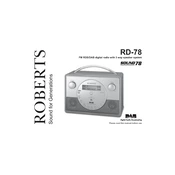
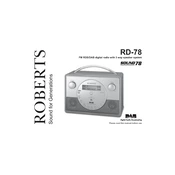
To perform a factory reset on the Roberts Gemini RD78, press and hold the 'Menu' button until the display shows 'Factory Reset'. Release the button, then use the tuning dial to select 'Yes' and press the 'Select' button to confirm. The radio will reset to its original factory settings.
First, check if the radio is properly plugged into a power source. If using batteries, ensure they are inserted correctly and have sufficient charge. Try replacing the batteries with new ones. If the radio still does not turn on, it may require servicing.
To improve DAB signal reception, fully extend the radio's antenna and adjust its position. Try placing the radio near a window or away from electronic devices that may cause interference. Performing a full scan by pressing the 'Menu' button and selecting 'Full Scan' can also help find the best available signals.
Press the 'Menu' button and navigate to the 'Alarm' option using the tuning dial. Press 'Select' and choose between 'Alarm 1' or 'Alarm 2'. Set the desired time and sound source, then confirm your settings. Ensure the alarm is activated by checking the alarm icon on the display.
Yes, the Roberts Gemini RD78 features a headphone jack that allows you to connect headphones. Simply plug your headphones into the headphone socket located on the side of the radio to listen privately.
To save a station, tune to your desired station and press and hold one of the preset buttons (1-5) until you hear a beep. This will store the station to that preset number. You can store up to 5 DAB and 5 FM stations.
Check the volume level to ensure it's not set too high, which can cause distortion. Also, verify that the radio is on a stable surface, away from any large metal objects or interference sources. If using an external speaker, ensure the connections are secure.
To switch between DAB and FM modes, press the 'Mode' button on the radio until the display shows the desired mode. The radio will automatically switch to DAB or FM accordingly.
No, the Roberts Gemini RD78 does not have Bluetooth capability. It is designed for DAB and FM radio reception only. For Bluetooth connectivity, consider other models that offer this functionality.
To adjust the display brightness, press the 'Menu' button and navigate to 'System Settings' using the tuning dial. Select 'Brightness' and adjust it to your preferred level using the dial, then press 'Select' to confirm.