Roberts Gemini RD7 DAB 0 User Guide
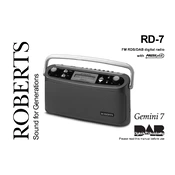
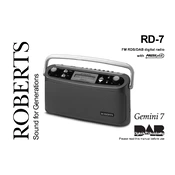
To perform a factory reset on the Roberts Gemini RD7 DAB, press and hold the 'Menu' button until the menu appears. Use the tuning knob to navigate to 'Factory Reset' and confirm by pressing the tuning knob.
Ensure the radio is plugged into a power source. Check the power outlet and the power cable for any damage. If the problem persists, try using a different power source or consult customer support.
Extend the telescopic antenna fully and adjust its position. Place the radio near a window or in a location with fewer obstructions. If indoors, avoid placing the radio near electronic devices that may cause interference.
Yes, you can preset your favorite stations. Tune to the desired station, press and hold the 'Preset' button, and choose a preset number to save the station to it.
To set the alarm, press the 'Alarm' button and use the tuning knob to adjust the time. Confirm each setting by pressing the tuning knob, and ensure the alarm is activated.
Check that the volume is turned up and not muted. Ensure the correct source is selected and that your headphones are not plugged into the headphone jack.
Press the 'Mode' button on the radio to toggle between DAB and FM modes. The display will indicate the current mode.
Ensure the antenna is fully extended and reposition the radio for better reception. Try rescanning for stations by selecting 'Full Scan' from the menu options.
Software updates for the Roberts Gemini RD7 DAB are typically provided through broadcasts. Ensure the radio is set to receive updates automatically in the settings menu.
To clean your Gemini RD7 DAB, use a soft, dry cloth to wipe the exterior. Avoid using any liquids or abrasive materials that may damage the surface or electronic components.