Roberts Gemini RD6R DAB 0 User Guide
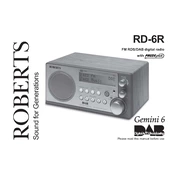
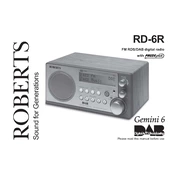
To perform a factory reset, press and hold the 'Menu' button until the settings menu appears. Use the dial to navigate to 'Factory Reset' and press 'Select'. Confirm the reset by selecting 'Yes'.
Ensure the antenna is fully extended and positioned vertically. Try relocating the radio near a window or away from potential sources of interference such as other electronic devices.
Check if the power adapter is properly connected to both the radio and the power outlet. Test the outlet with another device to ensure it is working. If using batteries, check and replace them if necessary.
Press the 'Alarm' button. Use the dial to set the desired time, then select the alarm sound source (DAB or FM). Confirm the settings by pressing 'Select'.
Check if the volume is turned up. Ensure the headphones are not plugged in. Verify that the correct source is selected and there is a good signal reception.
In DAB mode, press the 'Menu' button and select 'Manual Tune'. Use the dial to select the desired frequency and press 'Select' to tune.
The Roberts Gemini RD6R does not support software updates. Ensure you have the latest model for any new features.
Yes, while tuned to a station, press and hold a preset button (1-5) until the display confirms the station is saved. Repeat for other stations.
Press the 'Mode' button to toggle between DAB and FM radio modes.
Use a soft, dry cloth to clean the exterior of the radio. Avoid using water or cleaning agents. Regularly check and clear the antenna of dust or debris.