Roberts Gemini RD59 DAB 0 User Guide
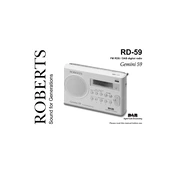
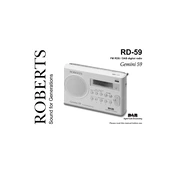
To set up the Roberts Gemini RD59 DAB, plug it into a power source and extend the aerial fully. Turn on the radio and it will automatically start scanning for available DAB stations. Once scanning is complete, you can use the tuning knob to navigate through the found stations.
Ensure the aerial is fully extended and try repositioning the radio for better reception. You can also perform a full scan by pressing the Menu button, selecting 'Full Scan', and allowing the radio to search for available stations again.
For better sound quality, ensure the radio is placed on a stable surface away from obstructions. Additionally, you can adjust the bass and treble settings by pressing the Menu button and navigating to the sound settings.
Press the Menu button, select 'Alarms', and choose either Alarm 1 or Alarm 2. Set the desired time and choose the alarm sound source (DAB, FM, or buzzer). Save the settings to activate the alarm.
Yes, you can listen to FM stations by pressing the Mode button to switch from DAB to FM mode. Use the tuning knob to manually tune to your desired FM frequency or perform an auto-scan to locate stations.
To reset the device to factory settings, press the Menu button, navigate to 'System Settings', and select 'Factory Reset'. Confirm the reset when prompted. Note that this will erase all saved settings and presets.
The Roberts Gemini RD59 requires 6 x LR14 (C size) batteries. To install, open the battery compartment on the back of the radio, insert the batteries following the polarity markings, and close the compartment securely.
Check if the radio is properly connected to a power source or if the batteries are correctly installed and charged. If the issue persists, try performing a factory reset or consult the user manual for further troubleshooting steps.
To save a station as a preset, tune to the desired station, then press and hold one of the preset buttons (1-5) until the display confirms the preset is saved. You can access saved presets by briefly pressing the corresponding button.
To clean the RD59, use a soft, dry cloth to gently wipe the exterior. Avoid using liquid cleaners or abrasive materials. Regularly inspect the aerial and connections to ensure they remain in good condition.