Roberts Gemini RD55 DAB 0 User Guide
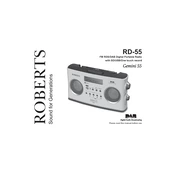
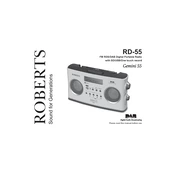
To perform a factory reset on the Roberts Gemini RD55, press and hold the 'Menu' button until the display shows 'Factory Reset'. Confirm by pressing the 'Select' button to restore the device to its original settings.
To improve DAB signal reception, extend the antenna fully and reposition the radio near a window or away from electronic devices that might cause interference.
Check that the power adapter is properly connected to both the radio and the power outlet. If using batteries, ensure they are correctly installed and have sufficient charge.
To set an alarm, press the 'Alarm' button, use the tuning knob to set the desired time, and select the alarm sound type. Confirm your settings by pressing the 'Select' button.
Yes, the Roberts Gemini RD55 has a headphone socket located on the side of the unit. Simply plug in your headphones for private listening.
To save a station, tune to the desired station, press and hold the 'Preset' button, then select the preset number you wish to save it to by turning the tuning knob and pressing 'Select'.
To clean the radio, unplug it and use a soft, dry cloth to wipe the exterior. Avoid using water or cleaning fluids directly on the device.
Press the 'Mode' button on the radio to toggle between DAB and FM modes. The current mode will be displayed on the screen.
'No Signal' indicates a weak or absent DAB signal. Try repositioning the antenna and ensuring the radio is placed in an area with better reception.
Use the volume knob located on the front of the radio to increase or decrease the volume to your preference.