Roberts Gemini RD49 DAB 0 User Guide
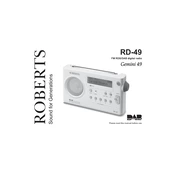
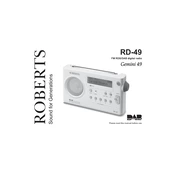
To perform a factory reset on the Roberts Gemini RD49, press and hold the 'Menu' button until the settings menu appears. Use the tuning knob to navigate to 'Factory Reset' and confirm by pressing the 'Select' button.
Ensure the antenna is fully extended and positioned for optimal reception. Perform a full scan by pressing the 'Auto Tune' button to search for available DAB stations.
Check the equalizer settings by going into the audio settings menu and adjust the bass and treble to your preference. Ensure the radio is not placed in a confined space that might muffle the sound.
Move the radio to a different location, preferably near a window. Check that the antenna is fully extended and not obstructed. Perform an auto-scan to re-tune available stations.
Press the 'Menu' button and navigate to the alarm settings using the tuning knob. Set the desired alarm time and choose the alarm source (DAB, FM, or buzzer), then confirm your settings by pressing 'Select'.
Yes, you can connect external speakers using the AUX out port located on the back of the radio. Use a compatible cable to connect the radio to your external speakers.
Press the 'Mode' button on the radio to toggle between DAB and FM modes. The display will indicate the current mode.
Use a soft, dry cloth to gently wipe the surface of the radio. Avoid using abrasive cleaners or solvents that might damage the finish or components.
Tune to the desired station, then press and hold one of the preset buttons (1-5) until you hear a beep, indicating the station has been saved.
Check if the sleep timer is activated by pressing the 'Menu' button and navigating to the sleep timer settings. If active, disable it or extend the timer duration.