Roberts Gemini RD45 DAB 2014 User Guide
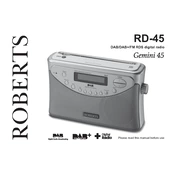
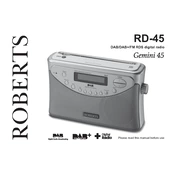
To set up the Roberts Gemini RD45 DAB radio, plug it into a power source and extend the antenna fully. Turn on the radio using the power button. The radio will automatically begin a full scan to find available DAB stations. Once the scan is complete, use the tuning buttons to navigate through the available stations.
Ensure that the antenna is fully extended and positioned for optimal reception. Try repositioning the radio near a window or away from electronic devices that might cause interference. If problems persist, perform a factory reset by turning off the radio, holding down the preset button, and turning it back on while holding the button.
For better FM reception, ensure the FM antenna is fully extended and reposition it to improve signal clarity. Avoid placing the radio near electronic devices that may cause interference. Consider using an external aerial if the problem persists.
To perform a factory reset, turn off the radio. Then, press and hold the preset button while turning the radio back on. Keep holding the button until you see 'System Reset' on the display, which indicates the reset is complete.
Yes, you can set presets on the Roberts Gemini RD45. Tune to the desired station, then press and hold one of the preset buttons (1-5) until the display confirms the preset has been saved. Repeat the process for other stations.
Check if the radio is properly connected to a power source. If the problem persists, try performing a factory reset. If the display still does not work, contact customer support for further assistance as it might require professional repair.
To adjust the volume on the Roberts Gemini RD45, use the volume control knob located on the front of the radio. Turn the knob to the right to increase the volume and to the left to decrease it.
Yes, the Roberts Gemini RD45 has a headphone socket located on the side of the unit. Simply plug your headphones into the socket to listen privately.
Ensure the radio is connected to a working power outlet. Check the power cord for any damage. If everything appears normal, perform a factory reset. If the radio still does not turn on, professional servicing may be required.
To switch between DAB and FM mode, press the 'Mode' button repeatedly until the desired mode is displayed. The radio will switch to the last station you listened to in that mode.