Roberts Gemini RD45 DAB 2008 User Guide
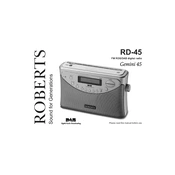
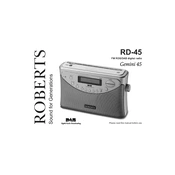
To perform a factory reset on the Roberts Gemini RD45, press and hold the 'Menu' button until the display shows 'Factory Reset'. Use the tuning knob to select 'Yes' and then press 'Select' to confirm.
Ensure that the antenna is fully extended and positioned optimally. Try performing a full scan by pressing the 'Auto Tune' button. If the issue persists, check for any service interruptions in your area.
For better FM reception, fully extend the telescopic antenna and try positioning the radio near a window. Avoid placing the radio near electronic devices that might cause interference.
A 'No Signal' message indicates that the radio is unable to receive a signal. Ensure that the antenna is fully extended and that you are in an area with good signal coverage. Try moving the radio to a different location.
To set an alarm, press the 'Alarm' button. Use the tuning knob to select 'Alarm 1' or 'Alarm 2'. Set the desired time using the knob and press 'Select' to confirm. Ensure the alarm is enabled by checking the alarm icon on the display.
Currently, the Roberts Gemini RD45 does not support user-updatable firmware. For any updates or service, contact Roberts Radio customer support.
To switch between DAB and FM modes, press the 'Mode' button on the radio until the desired mode is displayed on the screen.
To save a station as a preset, tune to the desired station, then press and hold one of the preset buttons (1-5) until you hear a beep. The station is now saved as a preset.
Adjust the display brightness by pressing the 'Menu' button, then navigate to 'Display' settings using the tuning knob. Select 'Brightness' and adjust to your preference.
Check if the radio is properly plugged into a power source. Ensure that the power outlet is working by testing it with another device. If using batteries, check that they are inserted correctly and have sufficient charge.