Roberts Gemini RD41 DAB 0 User Guide
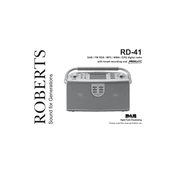
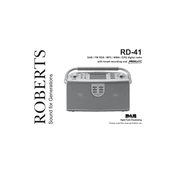
To perform a factory reset on your Roberts Gemini RD41, press and hold the 'Menu' button, then navigate to 'System Settings' using the tuning control. Select 'Factory Reset' and confirm your choice. This will restore the radio to its original settings.
Ensure the antenna is fully extended and positioned for optimal reception. Try relocating the radio to a different area, away from electronic devices that might cause interference. Perform a full scan by pressing 'Menu', navigating to 'Full Scan', and selecting it.
For better FM reception, ensure the antenna is fully extended and adjust its position. You can also try moving the radio near a window or higher location. Avoid placing the radio near electronic devices that may cause interference.
Yes, you can set an alarm by pressing the 'Menu' button, selecting 'Alarm', and configuring your desired alarm time and settings. Make sure the radio is in standby mode for the alarm to function properly.
'No Signal' indicates poor reception. Ensure the antenna is properly extended, and try moving the radio to a different location. Perform a full scan to update available stations.
To change the time format, press 'Menu', go to 'System Settings', select 'Time/Date', and choose between 12-hour and 24-hour formats according to your preference.
Software updates for the Roberts Gemini RD41 are typically done via over-the-air updates. Check the manufacturer's website or user manual for any specific instructions related to updates.
To preset a station, tune to the desired station, press and hold the preset button, and select a preset number. The station will be saved to that number for quick access.
First, check if the radio is powered on and the power source is working. If the display is still not functioning, try resetting the radio. If the problem persists, contact customer support for further assistance.
To clean your radio, use a soft, dry cloth to wipe the exterior. Avoid using water or cleaning agents. Regularly check the antenna for proper extension and positioning for optimal performance.