Roberts Gemini RD31 DAB 0 User Guide
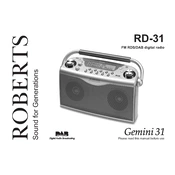
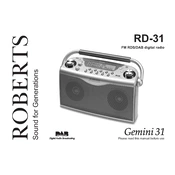
To set the time, press the 'Menu' button, navigate to 'Time Setup', and use the tuning knob to adjust the hours and minutes. Confirm by pressing the 'Select' button.
Ensure the antenna is fully extended and in a vertical position. Perform a full scan by pressing the 'Menu' button, selecting 'Full Scan', and pressing 'Select' to initiate scanning.
Reduce the volume level, turn off the display backlight, and use the radio in areas with strong signal reception to conserve battery life.
Press the 'Menu' button, scroll to 'System', select 'Factory Reset', and confirm by pressing 'Select'. This will restore all settings to their default values.
Press the 'Mode' button on the front panel to toggle between DAB and FM modes. The current mode will be displayed on the screen.
Check that the antenna is fully extended and positioned correctly. Move the radio closer to a window or try a different location to improve reception.
While tuned to a station, press and hold one of the preset buttons until you hear a beep. This will store the station as a preset for quick access.
Use a soft, dry cloth to wipe the exterior. Avoid using water or cleaning agents. Ensure that the antenna is retracted when not in use to prevent damage.
Yes, you can use rechargeable NiMH batteries. Ensure they are fully charged before use and replace them once their performance diminishes.
Press the 'Menu' button, navigate to 'Sleep Timer', and select the desired duration using the tuning knob. Press 'Select' to activate the timer.