Roberts Gemini RD3 DAB 0 User Guide
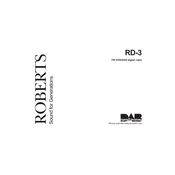
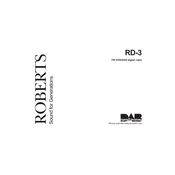
To perform a factory reset, press and hold the 'Menu' button until the display shows 'Factory Reset', then release the button. Use the tuning controls to select 'Yes' and confirm by pressing the 'Select' button.
Ensure that the radio is properly plugged into a power outlet. Check the power cable and adapter for any signs of damage. If using batteries, ensure they are inserted correctly and have sufficient charge.
Extend the antenna fully and adjust its position for optimal reception. Avoid placing the radio near electronic devices that might cause interference. Consider moving the radio closer to a window.
Yes, you can set an alarm by pressing the 'Alarm' button. Use the tuning controls to set the time, select the alarm sound (radio or buzzer), and confirm your settings by pressing the 'Select' button.
To switch between DAB and FM modes, press the 'Mode' button until the desired mode is displayed on the screen.
Press the 'Mode' button to select FM. Use the tuning controls to manually adjust the frequency until the desired station is found.
To save a station as a preset, tune to the desired station, press and hold one of the preset buttons until you hear a beep. The station is now saved to that preset number.
Preset stations may be lost if the radio is disconnected from power for an extended period of time. Ensure your radio is plugged in or has fresh batteries to maintain presets.
Use the volume knob located on the side of the radio to increase or decrease the volume level.
Ensure the antenna is fully extended and in an upright position. Perform a full scan by pressing the 'Menu' button, selecting 'Full Scan', and confirming with the 'Select' button.