Roberts Gemini RD28 DAB 0 User Guide
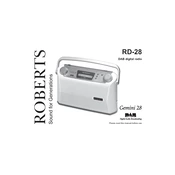
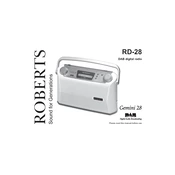
To perform a factory reset on the Roberts Gemini RD28, press and hold the 'Menu' button until 'Factory Reset' appears on the display. Use the tuning button to select 'Yes' and confirm by pressing the 'Select' button.
Ensure that the antenna is fully extended and positioned vertically. Perform a full scan by pressing the 'Menu' button, selecting 'Full Scan', and pressing 'Select'. This will search for all available DAB stations.
Press the 'Menu' button, navigate to the 'Alarm' option using the tuning button, and press 'Select'. Set your desired alarm time and days, and choose the alarm sound. Confirm your settings by pressing 'Select'.
Check if the radio is properly plugged in and powered on. If the issue persists, perform a factory reset. If the problem continues, contact Roberts customer support for further assistance.
Press the 'Mode' button on the radio to toggle between DAB and FM modes. The current mode will be displayed on the screen.
Yes, you can save your favorite stations. While listening to a station, press and hold one of the preset buttons (1-5) until you hear a beep. The station is now saved to that preset.
Ensure the antenna is extended and adjust the radio's position for better reception. Additionally, check the audio settings and adjust the bass and treble levels to suit your preference.
The Roberts Gemini RD28 uses 6 x C size batteries. To replace them, open the battery compartment located at the back of the unit, remove the old batteries, and insert new ones, ensuring correct polarity.
The Roberts Gemini RD28 does not support software updates. If you are experiencing issues, consider performing a factory reset or contacting customer support.
Signal loss can be due to poor reception. Ensure the antenna is fully extended and positioned correctly. Avoid placing the radio near electronic devices that may cause interference.