Roberts Gemini RD27 DAB 2005 User Guide
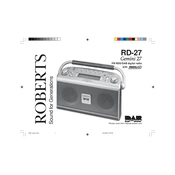
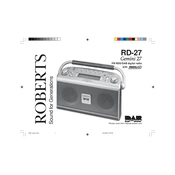
To perform a factory reset, press and hold the 'Menu' button until the display shows 'Factory Reset'. Use the 'Select' button to confirm. This will reset all settings to their factory defaults.
If the radio is not turning on, ensure it is plugged into a working power outlet. Check the power cord and connections. If using batteries, ensure they are inserted correctly and have sufficient charge.
To improve DAB reception, fully extend the antenna and position it vertically. Try placing the radio near a window or higher location, away from electronic devices that may cause interference.
Check the volume level to ensure it is not muted. Verify that headphones are not plugged in, as this will disable the speakers. Also, confirm that the radio is tuned to a station with adequate signal strength.
Press the 'Alarm' button and use the 'Select' button to adjust the alarm time. Choose between the buzzer or radio as the alarm sound. Confirm the settings by pressing the 'Select' button again.
The Roberts Gemini RD27 does not support firmware updates via user intervention. For any software-related issues, contact Roberts Radio customer support for assistance.
To save a station to a preset, tune to the desired station, press and hold the 'Preset' button, then use the 'Select' button to choose a preset number. Press 'Select' again to confirm.
To clean the radio, unplug it from the power source. Use a soft, dry cloth to wipe the exterior. Avoid using water or cleaning solvents, as these can damage the unit.
Press the 'Menu' button, navigate to 'Display' settings, and select 'Brightness'. Use the tuning knob or buttons to adjust the brightness level to your preference.
If the radio loses presets, ensure it is not undergoing frequent power losses. If using batteries, verify they are not depleted. Consider replacing the backup battery if the issue persists.