Roberts Gemini RD27 DAB 0 User Guide
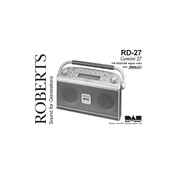
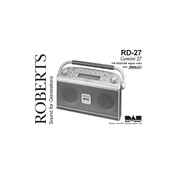
To perform a factory reset, press and hold the 'Menu' button, navigate to 'System Settings' using the tuning knob, and select 'Factory Reset'. Confirm the reset when prompted.
Ensure the power adapter is properly connected to both the radio and a working power outlet. Check for any blown fuses and replace them if necessary. If the issue persists, contact customer support.
Extend the radio's antenna fully and reposition it for better signal reception. Avoid placing the radio near electronic devices that may cause interference.
Check the volume level and ensure it is not muted. Verify that headphones are not plugged in. If using external speakers, ensure they are properly connected.
Press the 'Alarm' button, use the tuning knob to set the desired time, and select the alarm sound source. Confirm the settings to activate the alarm.
Regularly dust the radio with a soft, dry cloth. Keep the antenna clean and free from dust. Avoid exposure to moisture and extreme temperatures.
The RD27 typically doesn't support user-updatable firmware. Check with Roberts Radio for any available updates or support.
Yes, the RD27 can use rechargeable batteries. Ensure they are fully charged and inserted correctly. Always use the recommended battery type.
While listening to a station, press and hold the 'Preset' button. Use the tuning knob to select a preset number, then press 'Select' to store it.
Check the power source and connections. Try a factory reset if possible. If the issue persists, it may require professional repair.