Roberts Gemini RD25 CFM DAB 0 User Guide
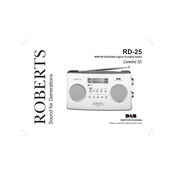
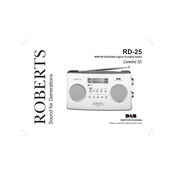
To set the alarm, press the 'Alarm' button until the alarm time display appears. Use the 'Tuning' buttons to adjust the hours and minutes. Confirm the alarm time by pressing the 'Alarm' button again.
Ensure the antenna is fully extended and positioned for optimal signal reception. Try moving the radio to a different location or perform a full scan by selecting 'Auto Tune' in the menu.
For better FM reception, ensure the antenna is fully extended. Adjust its position and orientation. If reception is still poor, try relocating the radio to a different area.
To reset the radio, press and hold the 'Menu' button until the settings appear. Navigate to 'System Settings', select 'Factory Reset', and confirm your choice.
Press the 'Mode' button on the front panel of the radio to toggle between DAB and FM modes. The current mode will be displayed on the screen.
Regularly check and clean the antenna for dust and debris. Keep the radio in a dry place and wipe the exterior with a soft cloth to prevent dust buildup.
Tune to the desired station. Press and hold one of the preset buttons (1-5) until you hear a confirmation beep. The station is now saved to that preset button.
Check if the power cord is properly connected to both the radio and the power outlet. Ensure the outlet is working by testing it with another device.
Use the 'Volume' knob on the front of the radio to increase or decrease the sound level. The current volume level will be shown on the display.
Yes, you can connect headphones to the radio using the headphone jack located on the side of the unit. This will allow for private listening.