Roberts Gemini RD20 DAB 0 User Guide
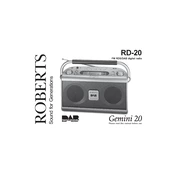
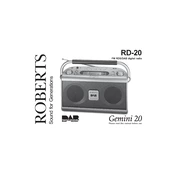
To set up your Roberts Gemini RD20, plug it into a power source, extend the antenna, and press the power button. The radio will automatically scan for available DAB stations. Use the dial to navigate through the stations.
Ensure the antenna is fully extended. Try repositioning the radio near a window or higher location. Avoid placing it near electronic devices that may cause interference.
Check if the power cable is securely connected and the outlet is functional. If using batteries, ensure they are inserted correctly and have sufficient charge.
Tune to the desired station, then press and hold the preset button until the display confirms the station is saved. Repeat for additional presets.
To perform a factory reset, press and hold the 'Menu' button, navigate to 'System', select 'Factory Reset', and confirm the choice. This will erase all presets and settings.
Press the 'Mode' button on your Roberts Gemini RD20 to toggle between DAB and FM modes. The display will indicate the current mode.
'No Signal' may appear if the radio cannot detect a strong DAB signal. Try adjusting the antenna or moving the radio to a different location with better reception.
Use the volume knob on the front of the radio to increase or decrease the sound level. The display will show the current volume level.
Yes, the Roberts Gemini RD20 can be powered by batteries. Open the battery compartment, insert 6 C-size batteries, ensuring correct polarity, and close the compartment securely.
To clean your radio, use a soft, dry cloth to wipe the exterior. Avoid using water or cleaning agents. Regularly check the antenna for dust and gently wipe it clean.