Roberts Gemini RD18 DAB 0 User Guide
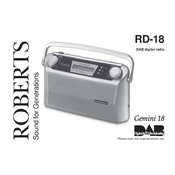
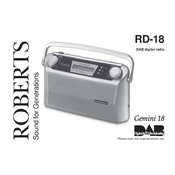
To perform a factory reset, press and hold the 'Menu' button until the settings menu appears. Use the tuning dial to navigate to 'Factory Reset' and confirm by pressing the 'Select' button.
To improve DAB reception, fully extend the telescopic antenna and position the radio near a window. Avoid placing the radio near electronic devices that may cause interference.
Ensure the power adapter is securely connected and plugged into a working outlet. Check if the battery is charged if using on battery power. If the issue persists, try a different power outlet.
Press the 'Alarm' button on the radio. Use the tuning dial to set the desired alarm time and confirm by pressing 'Select'. Choose the alarm sound and confirm your selections.
The Roberts Gemini RD18 does not support Bluetooth connectivity. However, you can use the auxiliary input to connect your smartphone using a 3.5mm audio cable.
Press the 'Mode' button on the radio to toggle between DAB and FM modes. The display will indicate the current mode.
The Roberts Gemini RD18 does not support user-updatable firmware. Updates, if necessary, must be performed by authorized service centers.
Tune to the desired station, then press and hold one of the preset buttons (1-5) until you hear a confirmation beep. This will save the station to that preset button.
Go to the settings menu by pressing 'Menu', use the tuning dial to select 'Display', and adjust the brightness level using the 'Select' button.
Ensure that the volume is turned up and not muted. Check that headphones are not plugged in if you're trying to use the speakers. If using external speakers, ensure the connection is secure.