Roberts Gemini RD15 DAB 0 User Guide
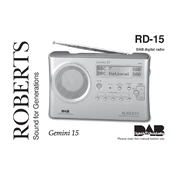
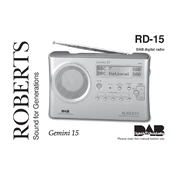
To set the alarm, press the 'Alarm' button, then use the tuning knob to select the desired alarm type. Set the time and confirm the settings with the 'Select' button.
Ensure the radio is plugged into a working outlet or has fresh batteries. Check the power button and reset the radio by unplugging it for a minute before trying again.
Extend the antenna fully and adjust its angle. Move the radio closer to a window or away from other electronic devices that may cause interference.
To perform a factory reset, press and hold the 'Menu' button, navigate to 'System' settings, select 'Factory Reset,' and confirm the action.
Use a soft, dry cloth to gently wipe the exterior. Avoid using any liquids or harsh cleaners to prevent damage to the radio.
'No Signal' may appear if the radio cannot find a station. Try repositioning the antenna, relocating the radio, or performing a full scan for available stations.
Yes, you can use headphones. Simply plug them into the headphone jack located on the side of the radio.
Press the 'Menu' button, navigate to 'Display Settings,' select 'Brightness,' and adjust the level using the tuning knob.
The Roberts Gemini RD15 requires 6 C-size batteries for portable use. Ensure they are inserted correctly according to the polarity markings.
Check the manufacturer's website for any available firmware updates. Follow their instructions, which typically involve downloading the update to a USB drive and connecting it to the radio.