Roberts Gemini RD11 DAB 0 User Guide
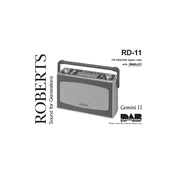
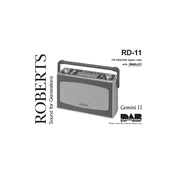
To set up your Roberts Gemini RD11 DAB radio, plug it into a power source and extend the antenna. Turn on the radio using the power button and select the DAB mode. The radio will automatically start scanning for available DAB stations. Once scanning is complete, you can navigate through the list of stations using the tuning buttons.
Ensure that the power cord is securely connected to both the radio and the power outlet. Check that the outlet is working by testing it with another device. If the problem persists, try resetting the radio by disconnecting it from the power source for a few minutes before plugging it back in.
To improve reception, fully extend the antenna and adjust its position. Try placing the radio near a window or away from other electronic devices that may cause interference. If reception issues continue, perform a full re-scan of DAB stations.
To reset the radio to its factory settings, press and hold the Menu button to enter the settings menu. Use the navigation buttons to select 'Factory Reset' and confirm your choice. Be aware that this will erase all presets and custom settings.
Yes, the Roberts Gemini RD11 DAB radio has a headphone jack located on the side of the unit. Simply plug your headphones into the jack for private listening. Adjust the volume to a comfortable level using the volume control.
To set a preset station, tune to the desired station using the tuning buttons. Press and hold one of the preset buttons (1-5) until you hear a beep, indicating that the station has been stored. You can recall the station by pressing the corresponding preset button.
If the display is not functioning, try resetting the radio by unplugging it from the power source for a few minutes. If the issue persists, check for any visible damage to the display. If there's no improvement, consider contacting Roberts customer support for further assistance.
To clean your radio, use a soft, dry cloth to wipe the exterior. Avoid using any harsh chemicals or abrasive materials. Regularly check the antenna and connections for dust or debris and clean them if necessary. Ensure the radio is turned off and unplugged during cleaning.
Yes, you can connect the Roberts Gemini RD11 DAB radio to external speakers using the line-out port located on the back of the radio. Use a suitable audio cable to connect the radio to your speakers, ensuring both devices are turned off during the connection process.
The Roberts Gemini RD11 DAB radio does not typically support user-upgradeable firmware. For updates or issues, it is recommended to contact Roberts customer support or check their official website for any firmware-related news or support.