Roberts Fusion DAB 2011 User Guide
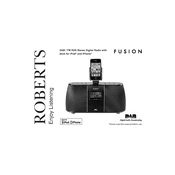
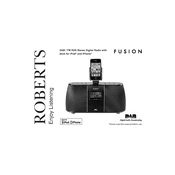
To perform a factory reset, press and hold the 'Menu' button until the display shows 'Factory Reset'. Use the tuning dial to select 'Yes' and confirm by pressing the 'Select' button. This will reset all settings to their defaults.
Distorted sound may be caused by a weak signal. Ensure the antenna is fully extended and reposition it for better reception. If the problem persists, try moving the radio to a different location.
For better signal reception, fully extend the antenna and position it vertically. Avoid placing the radio near metal objects or electronic devices that may cause interference.
First, check if the power cable is securely connected. If using batteries, ensure they are inserted correctly and have sufficient charge. If the radio still doesn't turn on, try a different power outlet or set of batteries.
To set a preset, tune to the desired station using the tuning dial. Press and hold one of the preset buttons (1-5) until the display confirms the station is saved.
Press the 'Alarm' button and use the tuning dial to set the desired time. Confirm by pressing 'Select'. Choose the alarm source (DAB/FM) and adjust the volume if needed.
Loss of stored stations may occur after a power interruption. Ensure the radio is connected to a reliable power source. If using batteries, replace them regularly to avoid power loss.
The Roberts Fusion DAB 2011 does not support software updates via user interface. Ensure you have the latest version by contacting Roberts customer support for assistance.
The Roberts Fusion DAB 2011 operates on 6 x C size batteries. Use high-quality alkaline or rechargeable batteries for optimal performance and longer playtime.
Yes, you can connect external speakers using the headphone jack. Use a suitable cable to connect the radio to the external speakers for enhanced audio output.