Roberts Elise DAB 2016 User Guide
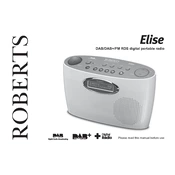
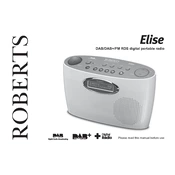
To improve DAB reception, ensure the telescopic aerial is fully extended and positioned vertically. Avoid placing the radio near electronic devices that might cause interference. If indoors, try moving the radio closer to a window.
First, check if the power cable is securely connected. If using batteries, ensure they are inserted correctly and have sufficient charge. If the problem persists, try resetting the device by unplugging it for a few minutes before reconnecting.
To perform a factory reset, press and hold the 'Menu' button until the display shows 'System'. Use the tuning knob to select 'Factory Reset' and confirm by pressing the knob. This will erase all settings and presets.
Preset loss can occur if the radio is disconnected from power or if the batteries are removed. Ensure the radio has a stable power supply and replace batteries promptly. If the issue persists, try performing a factory reset.
Yes, the Roberts Elise DAB 2016 has a headphone socket located on the side of the device. Simply plug in your headphones to listen privately.
Press the 'Alarm' button and use the tuning knob to select 'Set Alarm'. Choose the desired time and sound options, then confirm to activate the alarm.
The Roberts Elise DAB 2016 does not support firmware updates through user intervention. Any updates must be carried out by authorized service centers.
Press the 'Mode' button on the front panel of the radio to toggle between DAB and FM modes. The current mode will be displayed on the screen.
Check the power source and ensure the device is turned on. If using batteries, replace them with new ones. If the problem persists, perform a factory reset or consult a repair technician.
Press the 'Menu' button and navigate to the 'Audio' settings using the tuning knob. From there, you can adjust bass, treble, and other audio preferences to suit your listening experience.